Duda.co websites that have been exported do not follow a regular hosting structure. For that reason, you cannot host these exported websites in hosts like GoDaddy, Hostgator, etc, without first doing some changes.
I made a Node.js script to automate that process.
const fs = require('fs-extra');
const path = require('path');
function copyFiles(sourceFolder, destinationFolder) {
if (!fs.existsSync(destinationFolder)) {
fs.mkdirSync(destinationFolder);
console.log('Destination folder created:', destinationFolder);
}
fs.copySync(sourceFolder, destinationFolder, { overwrite: true });
}
const sourceFolder = 'website/Pages';
const destinationFolder = 'converted';
copyFiles(sourceFolder, destinationFolder);
copyFiles('website/Resources', path.join(destinationFolder, 'Resources'));
copyFiles('website/Style', path.join(destinationFolder, 'Style'));
copyFiles('website/Pages', path.join(destinationFolder, 'Pages'));
const files = fs.readdirSync(destinationFolder);
files.forEach(file => {
const filePath = path.join(destinationFolder, file);
const isFile = fs.statSync(filePath).isFile();
if (isFile) {
const fileContent = fs.readFileSync(filePath, 'utf8');
const newFileContent = fileContent
.replace(/window.exportsite=true/g, '')
.replace('</body>', '<link rel="stylesheet" href="/overrides.css" type="text/css" /></body>');
fs.writeFileSync(filePath, newFileContent, 'utf8');
}
});This code moves the files of the extracted website to the correct places.
Also, you need a small .css file with this content:
body {
overflow: scroll!important;
}For the homepage to work, you also need to add this index.html file.
<!DOCTYPE html>
<html lang="en">
<head>
<meta charset="UTF-8">
<meta name="viewport" content="width=device-width, initial-scale=1.0">
<title>Responsive Content</title>
</head>
<link href="/overrides.css" /><link href="/overrides.css" /><link rel="stylesheet" href="/overrides.css" /><link rel="stylesheet" href="/overrides.css" /><link rel="stylesheet" href="/overrides.css" type="text/css" /></body>
<script>
// Function to detect the device type
function getDeviceType() {
const userAgent = navigator.userAgent;
if (/Android|webOS|iPhone|iPad|iPod|BlackBerry|IEMobile|Opera Mini/i.test(userAgent)) {
return 'mobile';
} else if (/iPad/i.test(userAgent)) {
return 'tablet';
} else {
return 'desktop';
}
}
// Function to load content based on device type and path
function loadContent() {
const deviceType = getDeviceType();
let path = window.location.pathname;
if (path === '/') {
path = '/home';
}
// Adjust the path based on device type
const adjustedPath = `/${deviceType}${path}`;
// Fetch content based on the adjusted path
fetch(adjustedPath)
.then(response => response.text())
.then(content => {
// Update the body content with the fetched content
document.body.innerHTML = content;
})
.catch(error => console.error('Error fetching content:', error));
}
// Call the loadContent function when the page loads
window.onload = loadContent;
</script>
<link href="/overrides.css" /></body>
</html>I have tested with multiple sites and it works properly. With some extra steps, this could be converted to an WordPress/Elementor website.
This should work well for static websites. Blogs and e-commerce would have some extra steps.
If you need assistance with this process or have other Duda.co inquiries, feel free to reach out at ngvjqp@gmail.com.
Read other Duda-related tutorials here.
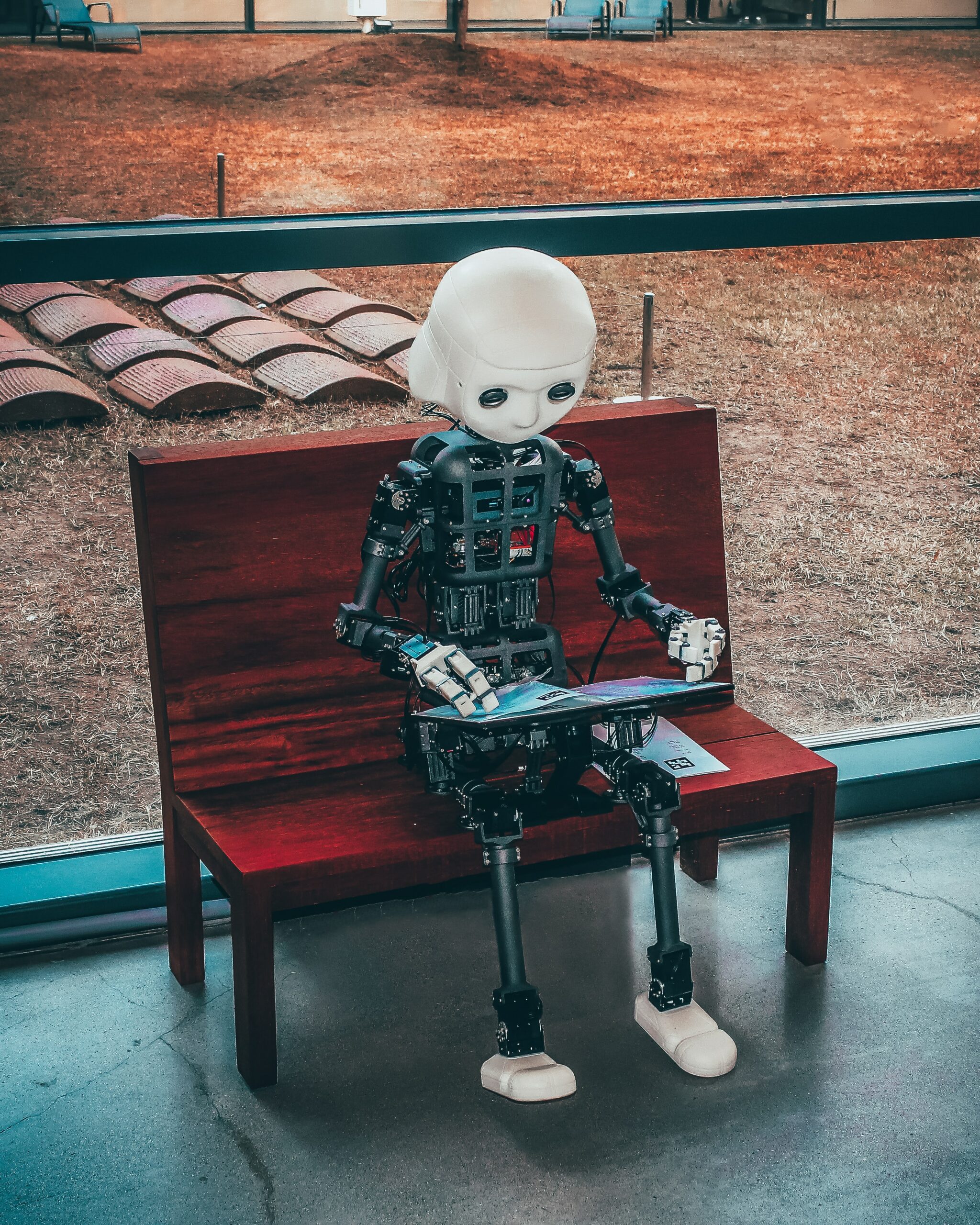
Leave a Reply